Here’s my (dark) color scheme for FDT 3.5:
To install, follow these steps:
- Save my eclipse preference file (.epf) to your computer. (Don’t worry, this preference file only contains color settings for FDT, your own settings will not be affected)
- In FDT/Eclipse go to File > Import… > expand General > select Preferences > click Next
- At “From preference file” box, browse to the preference file > Check “Import all” > click Finished and there you go.
If you want to know how to make these preference files, read this tutorial.
Besides, the black background of the editor is set at global setting. Therefore, other editors (.txt, .xml, .java…) must also be changed to dark theme or they are very difficult to read.
Here are my additional preference file for:
ANT XML: download here
Java & WTP: download (this one is my quick adoption of this guy’s theme after removing redundant settings)
Bonus: SVN coloring scheme (download)

And last but not least, my dark color scheme for FlashDevelop 3.1+ (actually, my FDT scheme is based on this): instruction & download
Next time, I’ll compose some preference file to make FDT behave more like FlashDevelop and more convenient to use. (So that you and I don’t have to wade through all the settings again when installing a new copy of FDT)

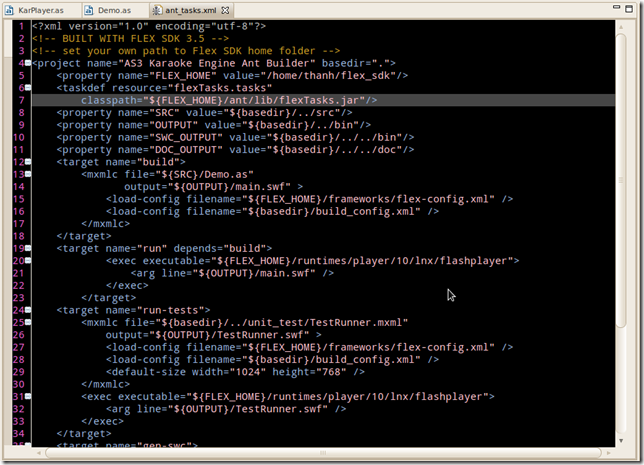


nice thk you so much!
ReplyDeleteReally cool theme. I'm using it.
ReplyDeleteThanks for sharing!
Really cool theme. I'm using it.
ReplyDeleteThanks for sharing!
thank you for sharing, just the thing I need! hane a great day :)
ReplyDeletebig thx!
ReplyDelete